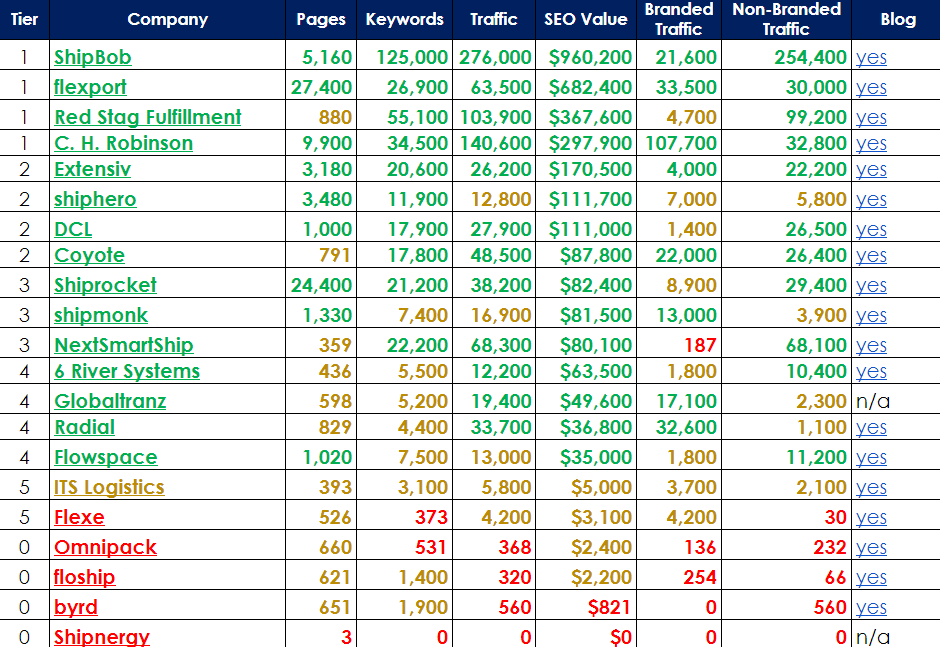| Thank you for Signing Up |


Standing in front of a website and now knowing where to begin with SEO. As simple this question might be, it’s a bigger task than you think, because even sophisticated and long-term SEO experts struggle with these kinds of tasks on a regular basis.
In fact, in our company that is why we have SEO strategists who actually determine the roadmap and tell the SEO experts where to begin with SEO on a brand-new SEO campaign. Today, I will make this decision easy for you by outlining how it will be the easiest thing for you to do, once you follow these below.
Standing before a website during an SEO campaign and wondering where to start with SEO can feel overwhelming. Despite its apparently simple nature, this task is more complex than you might think. Even established SEO experts face this challenge regularly.
That’s why for example, at our company, we have dedicated SEO strategists who craft the roadmap and guide our SEO experts on where to begin with with new SEO campaigns.
Today, I’m here to simplify that decision for you. By following the steps outlined below, you’ll find that starting an SEO campaign can be quite straightforward if you know where to start.
Competitor Overview: A Crucial Step in SEO Strategy
Before diving into any SEO campaign, it’s essential to understand the competitive landscape. One of the first tasks as an SEO expert is to identify the key players in the market. I often ask my clients to provide a list of their competitors. If they can’t, I create one myself.
For an international logistics software and fulfillment company for example, I use tools like SEMRush to gather data. Without even visiting competitor websites, SEMRush helps identify the dominant players in the market. This competitor overview below reveals crucial information, guiding me to the websites I need to analyze.
Using SEMRush, I identify the top-tier competitors and the keywords they rank for. I compile this data into a sheet to determine the most relevant industry keywords and understand the target audience’s preferences. Often, I discover that the client’s website doesn’t utilize these critical keywords. For example, a client might use “ecommerce logistic software” as a product name, while the industry standard is “3PL logistics software” (third-party logistics). Knowing and using the correct industry jargon significantly enhances traffic and interest.
Next, I analyze the highest-ranking pages of competitors to understand what content and elements drives their success. This includes examining trust elements, conversion elements, content type and length, design, and other key factors. This comprehensive analysis provides insights into what a successful page should look like in the industry.
Armed with this knowledge, I proceed to build or redesign the client’s pages to be more powerful and appealing than those of the competitors. This strategic approach ensures that the client’s website not only meets but exceeds industry standards.
Keyword Research: Strengthening Your SEO Strategy
After conducting thorough competitor research and gaining a deep understanding of the industry and target audience, the next crucial step is keyword research. Despite having insights from competitor analysis, keyword research remains essential to refine and enhance the SEO strategy.
Keyword research helps identify high-volume search terms relevant to the client’s industry. This process involves using tools like SEMRush’s “Keyword Magic Tool” to uncover keywords with significant search volumes. Understanding these keywords ensures that the content aligns with what potential customers are actively searching for.
To organize the findings, I categorize the keywords based on products, services, or specific topics. This categorization helps in creating targeted content strategies and ensures that each piece of content addresses a specific aspect of the client’s offerings.
Importance of Website Crawl
Armed with all this knowledge and a clear understanding of the necessary website improvements, another crucial aspect often remains hidden: technical SEO errors on the website.
Almost in parallel with my competitor analysis and keyword research, I perform a website crawl. This crawl provides a detailed report on any issues present on the site, making it easy to determine the next steps to correct these errors.
Before diving deeper into this, let’s explore the available SEO crawling software and see which ones are recommended.
Top SEO Crawl Tools
Before diving deeper into the technical aspects, let’s explore some of the best SEO crawling software available and their recommendations.
Screaming Frog | Limited Free Version & Licensed
Screaming Frog is the go-to software for many SEO professionals. It offers a limited free version suitable for smaller websites, while the full version allows unlimited crawling, making it ideal for larger sites. This desktop software is compatible with MAC, Windows, and Linux. Despite its high yearly license fees, Screaming Frog remains a standard in the SEO community due to its comprehensive capabilities.
Website: https://www.screamingfrog.co.uk/seo-spider/
Beam Us Up SEO Crawler | Free
Beam Us Up is a lesser-known but highly effective SEO crawling tool. This JAVA-based software provides detailed reports on website issues and is an excellent alternative for those looking to avoid the high costs associated with Screaming Frog. While not as widely recognized, Beam Us Up is a hidden gem that delivers impressive results, and it’s free.
Website: https://beamusup.com/free-seo-spider/
Xenu’s Link Sleuth | Free
Xenu’s Link Sleuth is one of the oldest crawlers, predating many modern SaaS providers and even Screaming Frog. Due to its age, many SEO experts from the past 15 years may not have had the chance to work with it. As its name suggests, Xenu is specialized in finding broken links and does not serve as a comprehensive crawler. However, it’s free and fast, making it worth trying out. Don’t be surprised if Xenu finds more broken links than other software – it’s their specialty!
Website: https://xenus-link-sleuth.en.softonic.com/
Lumar (formerly Deepcrawl)
The rebranding of Deepcrawl to Lumar caused some confusion in the SEO community. Despite losing some market share to competitors like Screaming Frog, Lumar remains a powerful SaaS provider. Its high price point and absence of public pricing indicate that Lumar is designed for very large websites with millions of pages, such as those managed by Adobe, Microsoft, or Deloitte. For these massive sites, Lumar offers unmatched crawling capabilities that desktop crawlers struggle to handle.
Website: https://www.lumar.io/
SEMRush
While SEMRush is widely known, not all users take advantage of its website crawling capabilities. As part of a Guru Plan, the SEMRush crawl feature can be quite effective. Although it has limitations and additional features often come at a cost, the crawl reports are very useful for smaller and mid-size websites.
Website: https://www.semrush.com/
SEO Optimization After the Crawl
After performing a website crawl, you want to avoid the common mistake of diving straight into fixing technical SEO issues and neglecting other important aspects of the SEO campaign. Technical SEO should only constitute about 20% of the entire campaign and ideally be completed as soon as possible after the campaign launch. However, if the client’s budget is limited, this task might longer. Remember that addressing technical SEO issues from the crawl report is just the first step.
Here is my goto-list where to start by priority with the crawl results:
Importance of the Homepage
The homepage is the most crucial page of any website. It’s often the first point of contact for visitors and sets the tone for the entire user experience. Ensuring that the homepage looks and functions perfectly is a top priority in any of my SEO campaigns.
My initial focus therefore is to optimize the homepage to 100%. This involves several key steps to ensure it meets both aesthetic and functional standards:
- Design and Layout
I usually create a visually appealing and user-friendly design. The layout should be clean, professional, and aligned with the brand’s identity. Ensure that important elements like the logo, navigation menu, and CTA buttons are prominently displayed. - Content Optimization
I ensure that the homepage content is clear, concise, and compelling. It should effectively communicate the brand’s or product’s value proposition and guide visitors towards their next steps. I also incorporate relevant keywords naturally to enhance SEO without compromising readability. And if necessary, I also revamp content by condensing it or adding more to it. - User Experience (UX)
I enhance the user experience by ensuring easy navigation, intuitive interface, and engaging visuals. A positive UX keeps visitors on the page longer and encourages them to click and engage further on the website. - CTAs
I redesign or implement from scratch clear and persuasive CTAs to guide visitors towards desired actions, such as buying making a purchase or contacting the company. CTAs are essential for conversions, as the ultimate goal of any SEO campaign is to convert users.
Revamping the homepage allows you to create new elements that can be cloned and applied to other pages as well. I prefer using WordPress combined with Elementor Pro, which provides the perfect opportunity to create templates for specific elements in Elementor. These templates can be easily reused by adding the code to other pages on the website.
With the perfect homepage now in place, it’s time to focus on optimizing other items and pages on the site:
Fixing Technical Errors on the Website
- Get Rid of Reduntant Pages
Eliminate any pages with redundant or low-value content, such as empty category pages, unnecessary WordPress tag pages, and single image pages etc. Some CMS platforms can generate numerous pages, making the website appear spammy. Start with this cleansing process and then use 301 redirects for these pages. - Noindex Pages
If you discover noindex pages that should be indexed, update them immediately to ensure they are included in search results.
- Redirect 404s
Address all 404 errors throughout the website by extending your 301 redirects. This process can take some time, as it’s best to remove or update any content linking to these 404 pages. Cleaning up 404 errors has consistently shown significant positive results.
- Avoid Excessive Backlinks
Some websites excessively link to hundreds of other sources, a practice that used to be seen as sharing SEO juice. Today, backlinks are less of a concern if the links are genuinely useful. However, I prefer not to link out excessively. Instead, I display URLs without hyperlinking them. This old grey hat technique is still effective and helps retain SEO value.
- H-Tag Management
In this step, I ensure that every page has one H1 and one H2 tag only. No page should have multiple H1 tags or be missing an H1 tag. While some SEO experts believe having multiple H2 tags is acceptable, I prefer to avoid multiple H2 tags as well. For H3 tags, I use them multiple times throughout the page, but always with meaningful titles that make sense from an SEO perspective.
Many websites misuse H-Tags for elements like “contact us” or “our clients,” which should be avoided. I make sure to provide a clean H-Tag structure on all pages of the website. For websites with a large number of pages, I may develop a technical solution with the help of developers. If that is not possible due to budgetary restrictions, I prioritize the most important pages and start optimizing those first manually
- Title Tags
Along with managing H1 tags, I create keyword-based title tags for the most important pages. I ensure these title tags meet user expectations upon landing on the page. - Image Optimization
Looking at the SEO compliance for images is also a key part of my process. But I think that it’s better to prioritize other significant issues on your site first. However, throughout my career, I’ve encountered websites using PNG hero images larger than 2 MB, with some even reaching 6 to 8 MB. Such large image sizes typically result in poor Core Web Vitals performance. Correcting these should be a top priority. I discuss this technique further in my post, “How to Use SEO Optimized Images.“
Least Important SEO-Items
While there are many tasks to address on a website, some items can be deferred as they are not immediate priorities. Below are a few SEO tasks I usually postpone during the initial phase of a project:
- Meta Descriptions
Fifteen years ago, meta descriptions were crucial. However, in 2025, Google often generates its own meta descriptions if it deems necessary. As a result, not having a meta description in 2025 is not critical. Some SEO experts have even stopped focusing on meta descriptions altogether. - Self-Referring Canonicals
If a website lacks self-referring canonicals, I typically don’t address this immediately. For WordPress sites, installing self-referring canonicals is a quick task, but I generally don’t see a significant SEO impact from this. While it’s nice to have, it doesn’t usually drive substantial results in a new SEO campaign. - Backlinks
Backlink campaigns require specialized attention and are a realm of their own. Before diving into backlink strategies, it’s more effective to first address all other aspects of the website. Often, I find that increased rankings, traffic, and conversions can be achieved without backlink campaigns, sometimes even after several years. However, if you’re interested in backlink strategies, I recommend my blog post, “Best and Worst SEO Backlink Building Strategies in 2024.”
Where the Real SEO Campaign Begins
Once all the steps above are completed, the website should already start seeing significant growth. In my experience, every SEO campaign I’ve been involved with has shown dramatic increases in traffic and conversions after implementing these changes. However, this initial surge is not the end of the SEO campaign. This is where the real SEO work begins, which I previously mentioned constitutes 80% of the campaign.
Content Strategy
Content creation can be challenging. Without a content production contract, providing high-quality content might be not possible due to the need for an SEO writer. However, content is essential for ranking on Google.
I typically categorize content into different sections, with offering pages, such as product and service pages being the most critical. For e-commerce websites, my first step is to enhance the content on these pages, as many companies don’t provide enough detailed descriptions of their products. One of my favorite elements to include are FAQs on the product pages.
Another approach is identifying opportunities to create additional landing pages related to the main product. For instance, a website selling espresso machines with five product pages could benefit from supporting pages like “types of espresso machines,” “drip pots,” and “coffeemakers.” Even if these aren’t products the company sells, they align with the website’s overall topic and can include product teasers to encourage conversions.
This leads naturally into blog creation. Developing a blog with topics related to the website’s offerings is crucial for growth. I discuss this in more detail in my article, “The Importance of Blogs for SEO.”
Core Web Vitals Check
One crucial aspect of my SEO strategy is checking the client’s Core Web Vitals through Google Search Console. If any bad URL errors appear, I use PageSpeed Insights to analyze the website in more detail and review Google’s reports. Fixing these errors is a top priority, as poor Core Web Vitals performance can lead to lower rankings on Google.
Content YOY Decrease
One of my favorite tasks in Google Search Console is identifying pages that have lost traffic year over year (YoY). I document these pages and use the Wayback Machine at archive.org to see how they looked a year ago. This helps determine if any modifications have caused the drop in rankings. Often, pages lose rankings naturally due to better competitor performance or outdated content.
Based on this analysis, I prioritize revamping the pages that have lost traffic. Since they ranked well before, they have the potential to rank well again after optimization. In most cases, I’m able to restore and even exceed their previous traffic levels.
SEMRush
If you have a Guru Plan with SEMRush, the organic search overview can be incredibly useful. When rankings decline, I first examine the keywords that were previously ranking and identify those that have been lost. Regaining these lost keywords is my initial focus, as it’s generally easier to restore rankings for keywords that performed well before, rather than trying to rank for new ones. This approach targets low-hanging fruit, making it an opportunity you shouldn’t miss.
Once this task is complete, the next step is to focus on new keywords that haven’t ranked before but have the potential to contribute to a successful SEO campaign.
Conclusion
The possibilities for enhancing a website’s SEO are endless, depending on the industry, the website’s status, and the competitive landscape. Every SEO campaign is unique and requires a tailored approach. However, I hope this overview has provided a useful starting point for any SEO campaign.
As an SEO expert, it’s essential to compile all the research and strategies into a list and then prioritize which actions to take first.
| Thank you for Signing Up |


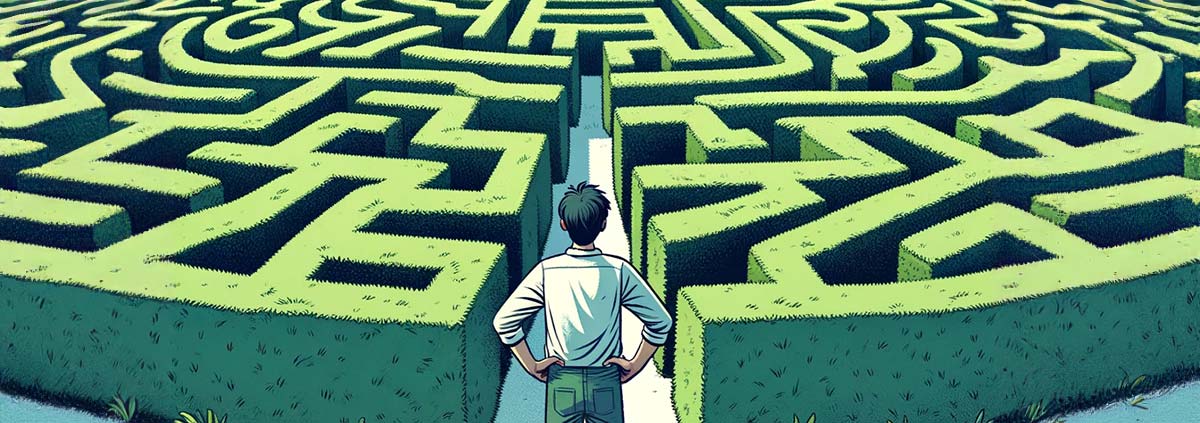
 by
by