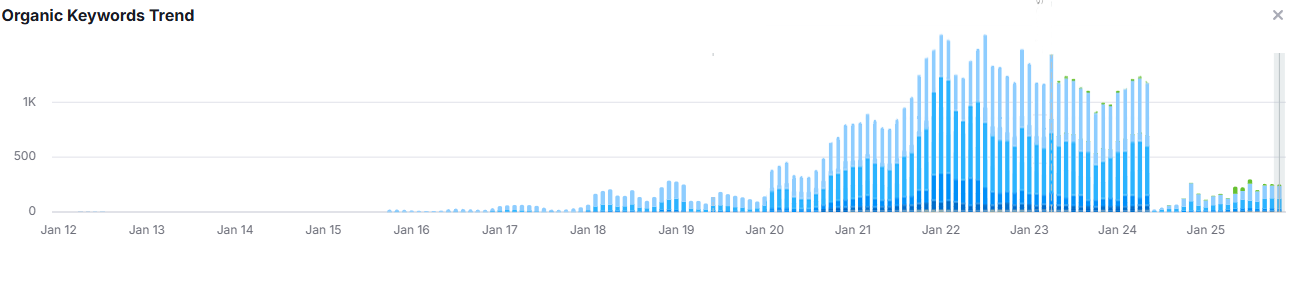Whether you are moving from one domain to another or simply rebuilding an existing site, the same problem appears everywhere: the old links stop working, search engines get confused, and the site loses visibility almost overnight. And once the damage is done, it can take months (sometimes years) to recover.
In my years working on migrations, I’ve seen beautifully designed websites collapse in search rankings simply because redirects were missing or done incorrectly. And this happens constantly, mostly because the agency or developer handling the relaunch is not specialized in SEO and is not paid to care about this part — so it gets skipped.
This article explains why redirects matter, how they work, and how you can plan them properly in simple, non-technical language.
What Is a Redirect?
A redirect is a simple instruction that tells a browser or search engine:
The page you’re looking for has moved — here’s the new address (URL).
Think of it like forwarding your postal mail after you move. If you don’t set up a forwarding address, your mail ends up nowhere. The same happens online: people click old links and hit error pages instead of your new content.
Why Redirects Matter for Actual Users
If someone has a page bookmarked, shared it on social media, or reaches it through a search engine, they expect it to load correctly. A redirect sends them to the right content instantly, so they are not met with an error or outdated page. When this does not happen, the result is a poor user experience. Search engines take this seriously. They avoid sending users to links that fail or mislead, whether by design or by negligence. When that happens, Google lowers a site’s rankings. This leads directly to the next point:
Why Redirects Matter for Search Engines
From a search engine’s perspective, every URL has its own identity and performance history. When a page disappears with no redirect in place, Google sees a dead end. That creates a bad experience for users who click expecting helpful content but land on an error or unrelated page. To prevent that, Google avoids sending users to URLs that break or mislead, whether it happens through neglect or poor site management.
If Google encounters an old URL with no redirect, it cannot assume where the correct replacement is, so it treats the new page as a separate, unproven destination. The authority, backlinks, and trust the original page earned are lost. As a result, Google lowers the site’s rankings to protect users from unreliable results. This penalty remains until the site proves its relevance and reliability again, which takes time and consistent signals.
Why Is Missing Redirects Such a Common Mistake?
You would think every website developer would handle this. Unfortunately, that’s not the case. It’s because developers are not professional SEO experts.
Designing or coding a site is one job. Protecting SEO value is a completely different one. Redirects require analysis, planning, and mapping every old URL to the correct new URL. It’s detailed work. It takes time. And because most clients do not explicitly request SEO services, agencies skip it. Even agencies may say they do SEO — but redirect planning is almost never included in my experience.
Even when a web agency claims they are doing SEO, I rarely see migrations done correctly. Redirect work is time-consuming, extremely detail-heavy, and not something that fits neatly into a web-design package. Without an SEO expert guiding the process, redirects are almost always overlooked.
The Result
A new site launches, everything looks polished, and then traffic drops heavily. In many cases, it collapses by half or even disappears almost entirely. When we audit a site or review competitors, this pattern is easy to spot. Sudden ranking loss across many keywords is a classic sign that a relaunch happened without proper redirects. It shows up like this:
Here is the difficult part. Many businesses come to us in a panic, unsure why everything fell apart. Their questions sound like:
‘We just launched a beautiful new website, and now traffic and conversions are down. What happened?’
From a design standpoint, it makes no sense at first glance. The site looks better, the content is better, the structure might even be better. But search engines do not reward design nor feel. Without redirects, the entire history and authority of the old URLs vanish almost like overnight, and the new site is treated as if it has never existed before. That is why the traffic disappears.
A surprising number of website agencies overlook redirects during relaunches, and this is one of the reasons businesses end up seeking SEO support. If they had known this earlier, the damage could have been avoided. It is always better to help a site that is already on an upward path than to rebuild visibility after a preventable collapse.
How to Plan Redirects Properly
This is where URL mapping comes in.
URL mapping is the process of taking every important old page and deciding exactly where it should go on the new site.
In simple words:
It’s a before-and-after list of pages.
Example:
Old page: /services/elder-law
New page: /practice-areas/elder-law
You create a spreadsheet listing all the old URLs in one column and their new destinations in the next column. Every old URL must have a new home.
From there, an SEO specialist sets up the redirects, tests each one, and verifies that everything functions as expected. Quality assurance is a critical step. Once redirects are in place, Google Search Console helps confirm whether Google is actually recognizing them. Redirects may appear to work at first glance, but it is essential to check what Google reports. A common issue is that redirects are set up, but no one reviews Search Console, so problems go unnoticed and rankings continue to suffer.
Why URL Mapping & Planning Is Important:
- It ensures that nothing gets forgotten
- It protects your ranking for pages that already perform well
- It keeps users from getting lost or frustrated
A proper URL mapping process is the backbone of a safe migration.
What Happens When Redirects Are Neglected
Skipping redirects is the fastest way to damage a website. Here are the typical consequences.
1) Users Hit Dead Ends (404 pages)
Anyone who clicks an old bookmark, a saved link, or a shared URL is suddenly met with a 404 page (Page not Found). Most users leave immediately, and that reaction is recorded by Google. When someone clicks a search result and quickly returns to the results page, this behaviour is known as Pogo Sticking. It tells Google that the page failed to deliver what the user expected.
When Pogo Sticking happens, Google reacts in two ways. First, it ranks the page lower because the behaviour signals irrelevance or poor experience. Second, Google checks the URL to determine whether the page actually exists. If it does not, Google interprets the situation as a sign of unreliable site maintenance. The result is not just a loss of ranking for that one page, but a broader negative impact on the entire site. This is often described as a drop Domain Authority (DA).
2) Massive SEO Losses and Traffic Drops
Your old pages carry authority built over years — links from other websites, mentions, citations, history, trust. If those URLs break without a redirect, that authority disappears. It’s like starting your online reputation from zero.
The result is often dramatic:
- Rankings collapse
- Traffic declines across the entire site
- Recovery becomes very slow
This is why every SEO professional treats redirect planning as mandatory during migrations.
Final Thoughts
Redirects are not optional in SEO. They are essential to protect your search visibility, your reputation, and your user experience.
When relaunching a website or switching domains, make sure URL mapping and 301 redirects are handled by someone who understands SEO — because once the damage is done, regaining traffic will take time.

 by
by